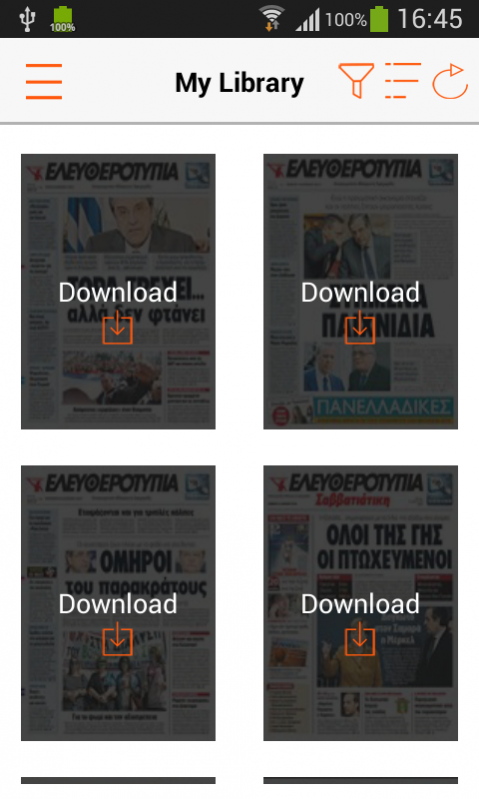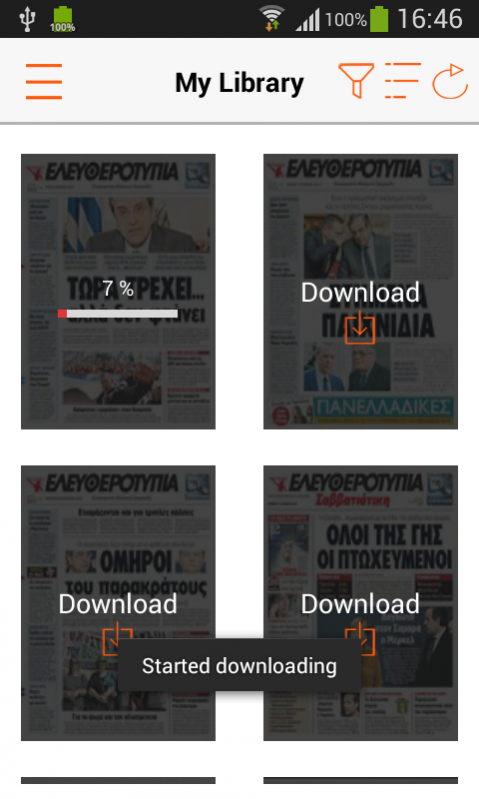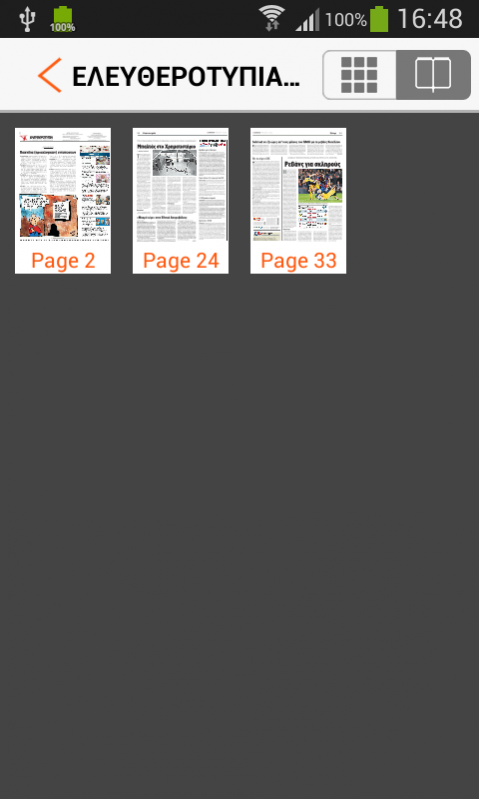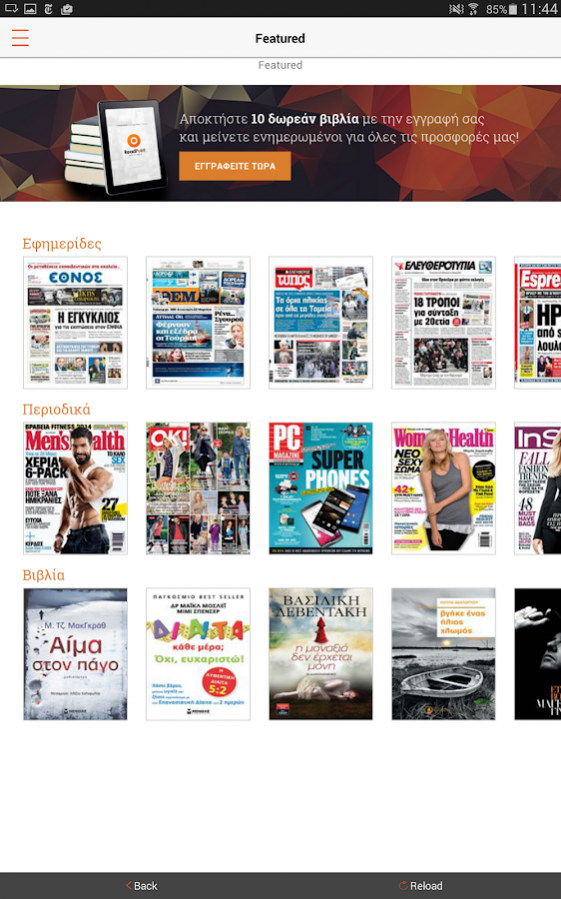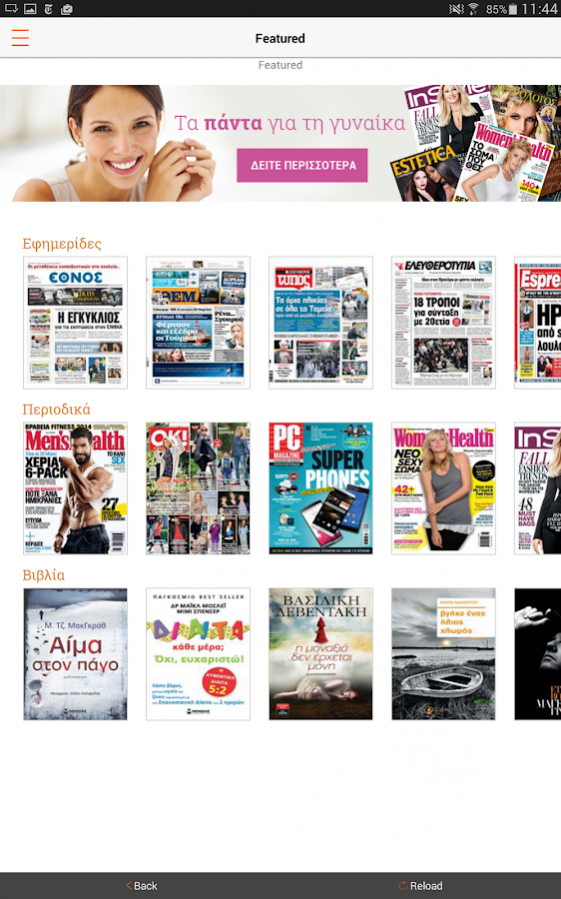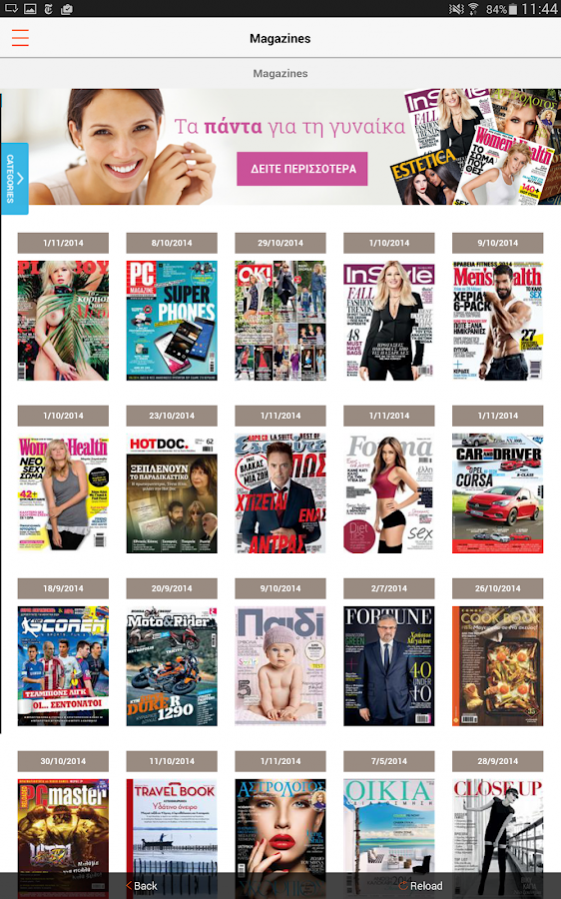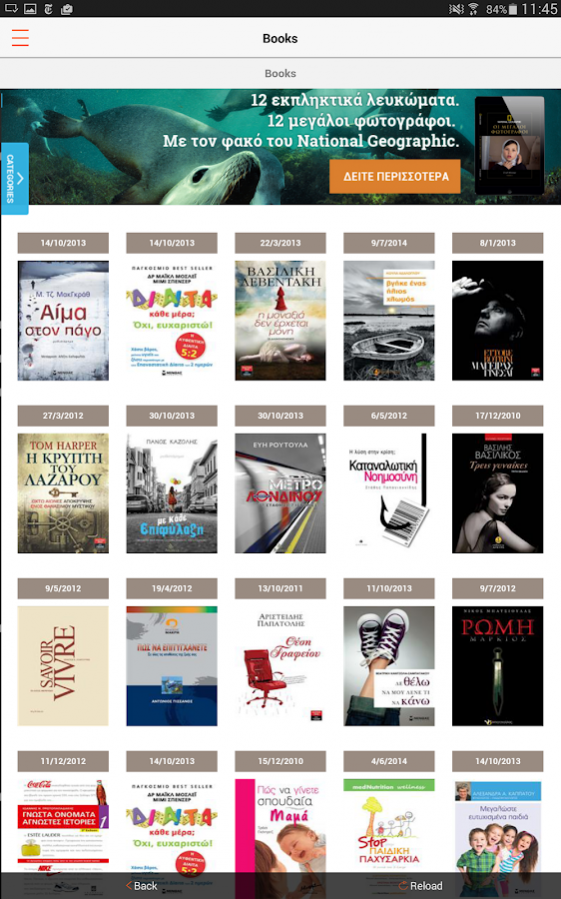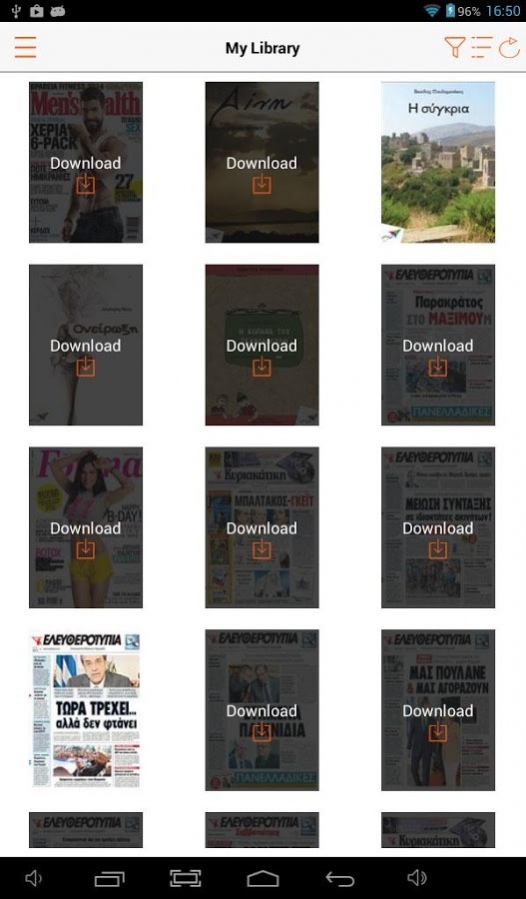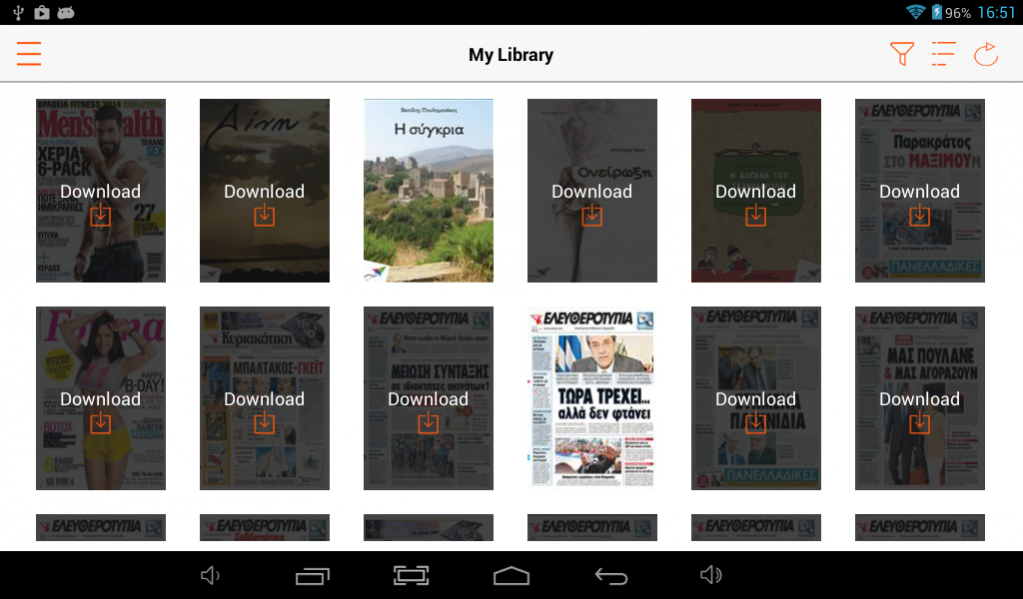Digital Newsstand & Bookstore 2.9.2
Free Version
Publisher Description
ReadPoint is an innovative app for people who love use their Android devices for reading .
Access thousand of titles , in an ultimate experience!
In OUR NEWSSTAND, you’ll find all the new releases. You can browse all our titles, categorized in Magazines, Books and Newspapers. View more details about title, author, publishers etc. Also you can preview their main articles, or sample chapters for free! You can now buy single issues and subscriptions . All in extraordinary prices, even 70% lower than the printed ones.
In LIBRARY, you can download and read your digital issues for online and offline access, archive back issues, and synchronize your library to multiple devices, like your PC, tablet or smartphone. You can jump to articles, access links to browse the Web in-app, view interactive content and video, search with keywords inside pages text, and bookmark articles, etc.
FEATURES:
★ The most popular titles all in one place delivered directly to your device.
★ Read your favorite publications online or offline, and synchronize your library on multiple devices.
★ Purchase thousands of publications, and buy single issues and subscriptions instantly.
★ Read full-color pages, just like the printed ones .
About Digital Newsstand & Bookstore
Digital Newsstand & Bookstore is a free app for Android published in the Newsgroup Clients list of apps, part of Communications.
The company that develops Digital Newsstand & Bookstore is ReadPoint. The latest version released by its developer is 2.9.2.
To install Digital Newsstand & Bookstore on your Android device, just click the green Continue To App button above to start the installation process. The app is listed on our website since 2017-02-07 and was downloaded 3 times. We have already checked if the download link is safe, however for your own protection we recommend that you scan the downloaded app with your antivirus. Your antivirus may detect the Digital Newsstand & Bookstore as malware as malware if the download link to com.readpointnew.android.app is broken.
How to install Digital Newsstand & Bookstore on your Android device:
- Click on the Continue To App button on our website. This will redirect you to Google Play.
- Once the Digital Newsstand & Bookstore is shown in the Google Play listing of your Android device, you can start its download and installation. Tap on the Install button located below the search bar and to the right of the app icon.
- A pop-up window with the permissions required by Digital Newsstand & Bookstore will be shown. Click on Accept to continue the process.
- Digital Newsstand & Bookstore will be downloaded onto your device, displaying a progress. Once the download completes, the installation will start and you'll get a notification after the installation is finished.